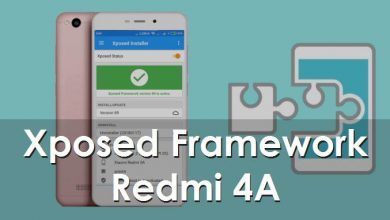Download Tool Extract System_1.img,System_2.img
Download Tool Extract System_1.img, System_2.img – Di dalam file ini berisi 2 tool untuk melakukan unpack sparse system.img seperti system_1.img,system_2.img,system_3.img dan seterusnya.
File packsparseimg.exe berguna untuk mengabungkan semua sparse system.img menjadi system.raw
File imgextractor.exe berguna untuk meng-extract/unpack file system.raw.
Untuk tutorial cara penggunaanya lihat di bawah ini…
- Download Tool Unpack System.img di bawah ini
- Kemudian Extract file tersebut, nanti ada folder yang bernama system_1Unpack
- Setelah itu extract semua file system_1.img,system_2.img dan seterusnya di folder system_1Unpack
- Jangan lupa juga rawprogram_unsparse.xml ikut di masukan ke folder itu
- Sekarang buka Command prompt caranya tinggal tekan Shift kemudian klik kanan pada mouse. Kemudian pilih “open command window here”
- Setelah command prompt terbuka ketik packsparseimg
- Tunggu sampai prosesnya selesai. nanti akan ada file baru system.raw
- Sekarang lanjut ke proses unpack. ketik imgextractor.exe system.raw
- Silahkan menunggu sampai proses selesai.
- Kalo sudah selesai nanti akan muncul folder system_
Credits:
@kiddlu for making packsparseimg binary
@and_pDA for imgextractor,exe(Based on sources ext4_unpacker)
@Innfinite4evr for guide and testing this method and write this guide:cool:
| Version | |
| Download | 198 |
| Total Views | 210 |
| Stock | ∞ |
| File Size | 564.27 KB |
| File Type | rar |
| Create Date | 15 November 2017 |
| Last Updated | 15 November 2017 |
| Download | |
|
– If you’re having trouble to download this file. please try using another browser like Chrome, Firefox or Opera. – Apabila kamu mengalami masalah tidak bisa download file ini silahkan ganti dengan browser yang lain seperti Chrome, Firefox atau Opera. |
|
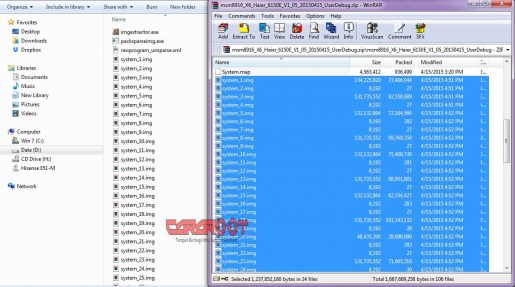

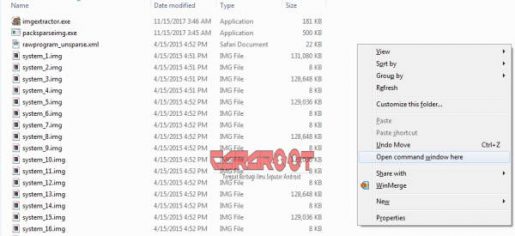
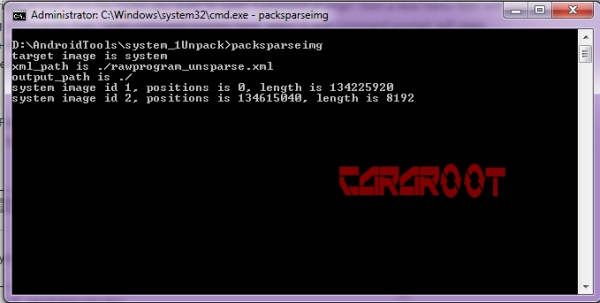


![Photo of Xiaomi Redmi 5 / Plus Pasang TWRP Serta Root [Vince & Rosy]](https://www.cararoot.com/wp-content/uploads/2018/04/twrp-dan-root-redmi-5-390x220.jpg)